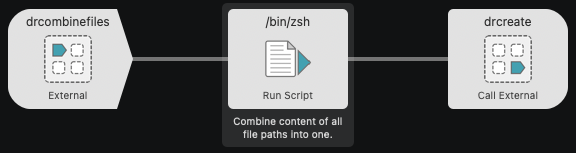Table of contents
Flow - drcombinefiles
Description
This flow takes in a set of files and for each file, the file content is output, followed by a newline. The resulting concatenation of file content/output is then passed on to another flow which creates a new draft from the output.
This is a generic pre-processor for file combination actions. You pass one of more files in, after specifying the type of creation option to use, and any additional variables for line prefixes, etc.
Variables
Used
The following variables can be passed in and will be processed by the flow.
| Variable | Description |
|---|---|
query * | One or more files (file paths). |
* These are mandatory for triggering this flow.
Note: drcreate has additional variables to be set that are not used by this flow, but are passed on from it.
Created
No variables are created by this flow.
Termination
- External Trigger:
drcreate
Flow
Notes
- The processing script will split any strings containing tabs into separate elements before processing.
- This is to help process some of the more complex file action set-ups where the file paths for the selected files get stored and ‘auto-converted’ to tab separated strings by Alfred during the process.
- Note, this flow is only really intended to be used for multiple files. When run against one file, it simply adds a newline after the output and creates a draft from that file.