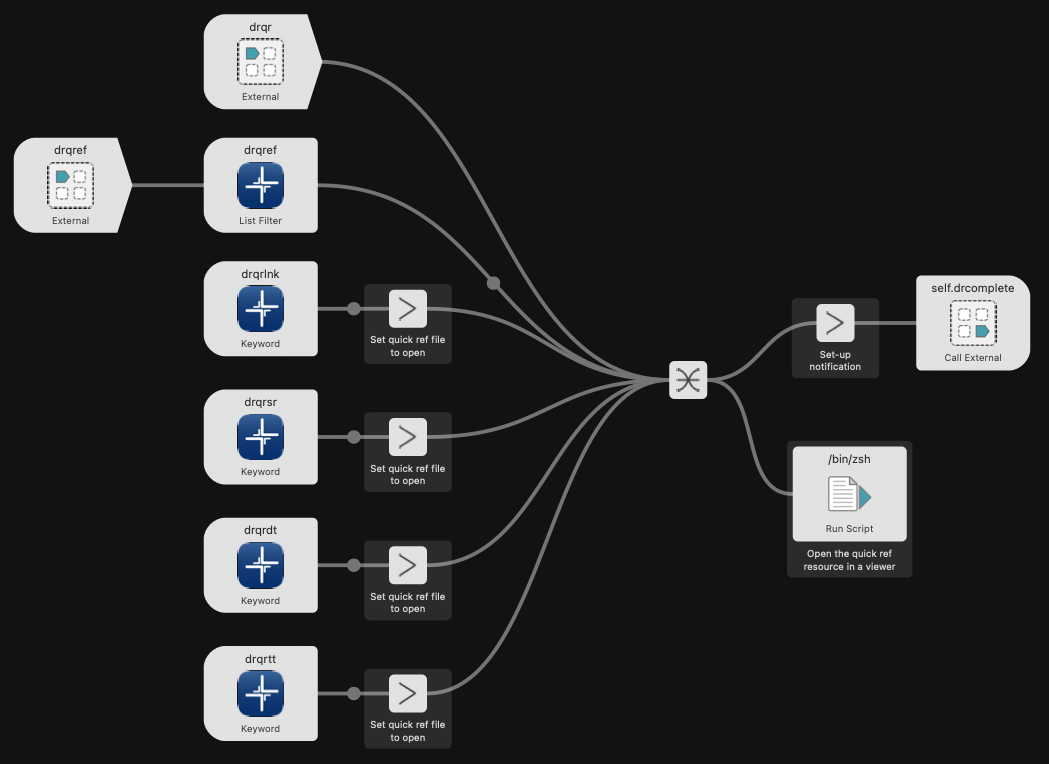Table of contents
Flow - drqr
Description
Doctor Drafts includes some useful quick reference information files. This flow enables the display of the quick reference files using a Mac standard file viewer.
Quick Reference
The available quick reference options are:
- Links.
- Search options.
- Date/time formatting using strftime.
- Template tags.
Variables
Used
The following variables can be passed in and will be processed by the flow.
| Variable | Description |
|---|---|
qlfallback | When set to 1, will use Quick Look debugger to view quick reference content, otherwise a web viewer will be used. |
query* | The full file name of the quick reference file to open for viewing. |
* These are mandatory for triggering this flow.
Created
The following variables are set-up by the flow.
| Variable | Description |
|---|---|
NotificationTitle | The title to be shown in any completion notification. |
NotificationMessage | The message to be shown in any completion notification. |
Termination
- External Trigger:
drcomplete - Run Script: displays the quick reference file
Flow
Scripting
Sample Code (AppleScript)
tell application id "com.runningwithcrayons.Alfred" to run trigger "drqr" in workflow "com.thoughtasylum.doctordrafts" with argument "qref_search.html"
URL
alfred://runtrigger/com.thoughtasylum.doctordrafts/drqr/?argument=qref_search.html
Notes
- By default a web viewer will be used to view quick reference content.
- This is driven via a command line call to a workflow automation distributed with this Alfred workflow.
- The alternative (specified as variable
qlfallback = 1) will switch back to the quick look debugger.- The window title for the quick look debugger will contain the word “[DEBUG]”.