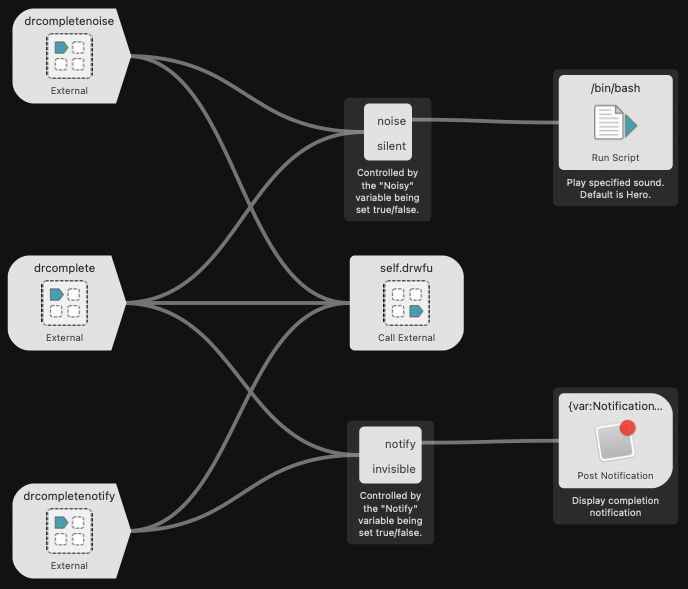Table of contents
Flow - drcomplete
Description
Triggered at the end of other flows, this flow is intended to play a sound and display a visual notification. These are both optional, and their triggering is determined by a couple of persistent variables.
Variables
Used
The following variables can be passed in and will be processed by the flow.
| Variable | Description |
|---|---|
Noisy * | When set to true will trigger an audible sound to be played by the flow. |
Notify * | When set to true will trigger a visual notification to be displayed by the flow. |
NotificationTitle * | The title to be shown in any visual notification. |
NotificationMessage * | The message to be shown in any visual notification. |
Noisy * | When set to true will trigger an audible sound to be played by the flow. |
SoundPath * | Specifies the path to the sound file. If blank, this will default to the file path to the system sound “Hero”. |
* These are mandatory for triggering this flow.
Created
No variables are created by this flow.
Termination
- Play Sound.
- Post Notification.
- External Trigger:
drwfu
Flow
Scripting
Sample Code (AppleScript)
tell application id "com.runningwithcrayons.Alfred" to run trigger "drcomplete" in workflow "com.thoughtasylum.doctordrafts"
URL
alfred://runtrigger/com.thoughtasylum.doctordrafts/drcomplete/
Notes
- None.