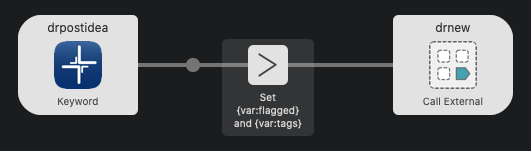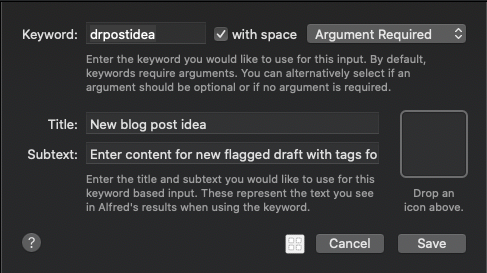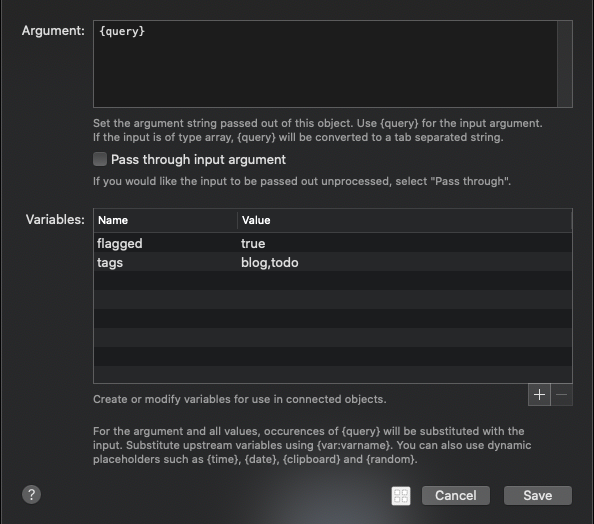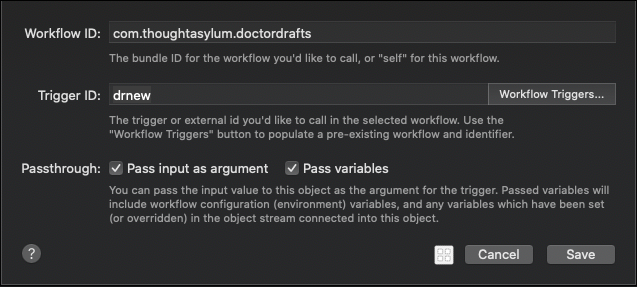Table of contents
New Tagged Draft
Description
This use case is built around the idea of wanting to create a new draft, but tagged in a specific way (and tagged too in this instance). Based largely on the standard flow for creating a new draft, this use case highlights how you can use some variables to set-up other aspects of the draft. You could set up several of these flows to automatically tag them in particular ways when you create a new draft via Doctor Drafts and Alfred.
Flow
The flow to do this consists of just three sequential blocks.
Building the Flow
The first block is an Inputs > Keyword block, and just sets up the keyword we want to use, in this case prpostidea to trigger the flow. It is set to require an argument. This argument will be the text that we type after the keyword and is what will form the content of the new draft.
The next block is a Utilities > Args and Vars block. This passes through the {query} untouched to the final block, but we are specifying the flagged and tags variables to set the new draft to be flagged and also to be assigned the tags “blog” and “todo”. As you can see, you can specify multiple tags, the tags being entered as a comma separated list.
The final step is to link an Outputs > Call External Trigger block. If you select the Workflow Triggers… button, this will allow you to select from the list of available triggers and will populate the Workflow ID and Trigger ID fields, with no risk of typos. Here we are selecting the drnew trigger ID from Doctor Drafts.
If you take a look at the Flow - drnew page in the Documentation section, it explains how it works, and what variables it expects to be set. Note in the above screenshot that the Pass input as argument and Pass variables options are set. These are critical to this working correctly.