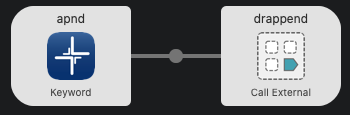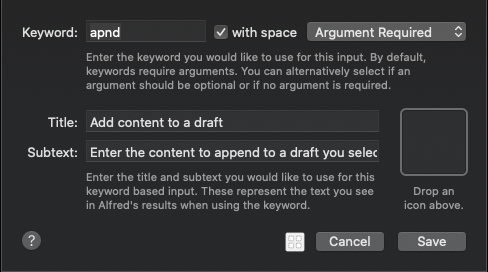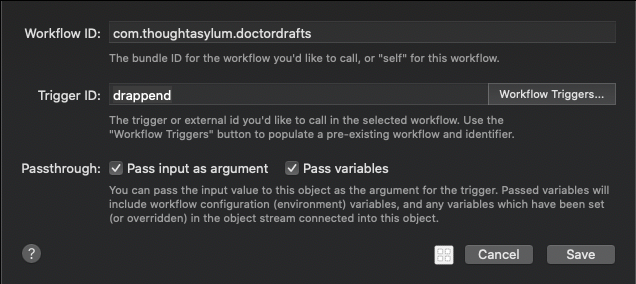Table of contents
Alternate Keyword
Description
This use case is built around the idea that you might want to assign your own keywords to some of the Doctor Drafts actions. There are a variety of jumping in points, but for this one we are going to add a new Alfred kyword equivalent to drapp.
Flow
The flow to do this consists of just two sequential blocks.
Building the Flow
The first block is an Inputs > Keyword block, and sets up the keyword we want to use, in this case apnd. This does not replace drapp, but merely provides an alternative way to trigger the same effect. Personalising keywords can make it easier for some people to remember them.
The keyword is set to require an argument. This argument will be the text that we type after the keyword and is what will be appended to the selected draft.
The final step is to link an Outputs > Call External Trigger block. If you select the Workflow Triggers… button, this will allow you to select from the list of available triggers and will populate the Workflow ID and Trigger ID fields, with no risk of typos. Here we are selecting the drappend trigger ID from Doctor Drafts.
If you take a look at the Flow - drappend page in the Documentation section, it explains how it works, and what variables it expects to be set. Note in the above screenshot that the Pass input as argument and Pass variables options are set. These are critical to this working correctly.