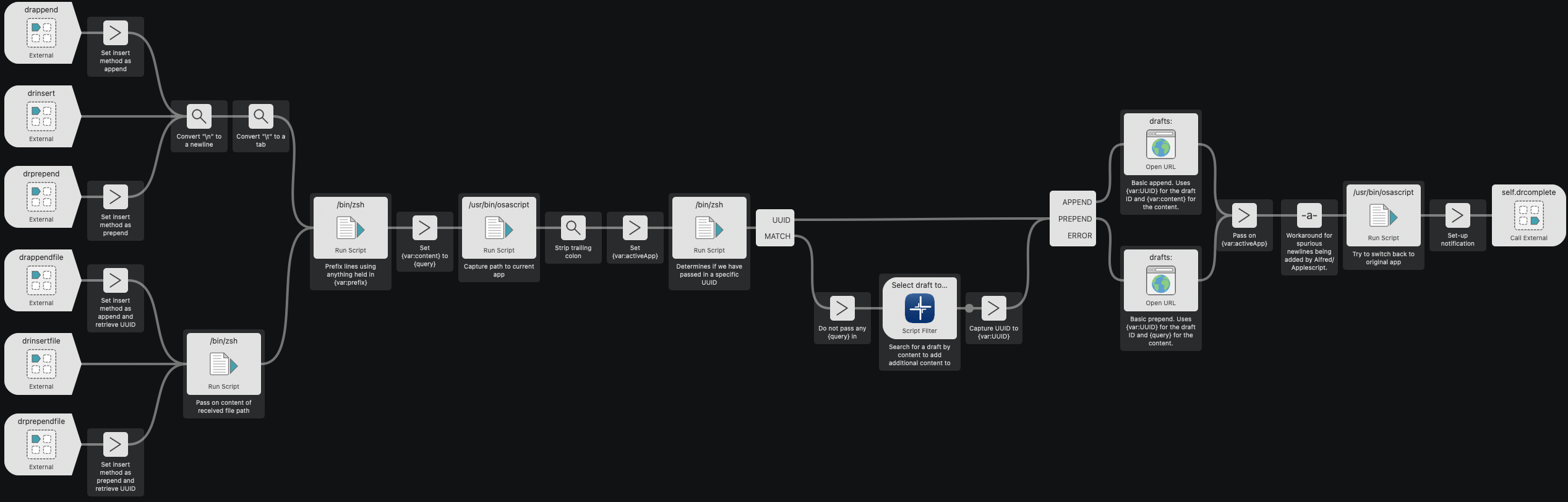Table of contents
Flow - drappendfile
Description
Appends text content from a file to the end of an existing draft. If the UUID for an existing draft is not passed in via a variable, the user will be presented with a content-based filter search to select each draft to append the text to.
Variables may also be specified to specify a text prefix for each appended line, and the name of a Drafts action to be run on the updated draft.
Appending to a draft is currently only possible via a URL scheme call, and so Drafts will temporarily come to the foreground to carry out the operations. The flow will switch back to the previous application when processing has completed, leaving the updated draft loaded into the Drafts application editor.
Variables
Used
The following variables can be passed in and will be processed by the flow.
| Variable | Description |
|---|---|
query * | The path of the file whose content should be appended to the draft. |
UUID | The (optional) unique identifier of the draft to be appended to. |
prefix | The text to prepend to each content line. |
action | The name of an action to execute on the new draft once it has been created. |
* These are mandatory for triggering this flow.
Created
The following variables are set-up by the flow.
| Variable | Description |
|---|---|
content | The (modified) content to populate the new draft with. |
insertMethod | Set to append and determines the route through the flow. |
appPath | Set with the path to the app that is in the foreground when the flow is triggered. |
UUID | The unique identifier of the draft to be appended to. Set by a search operation if no UUID was passed in originally. |
NotificationTitle | The title to be shown in any completion notification. |
NotificationMessage | The message to be shown in any completion notification. |
Termination
- External Trigger:
drcomplete
Flow
Notes
- Supports new lines from Alfred input as “
\n”. - Supports tab characters from Alfred input as “
\t”.