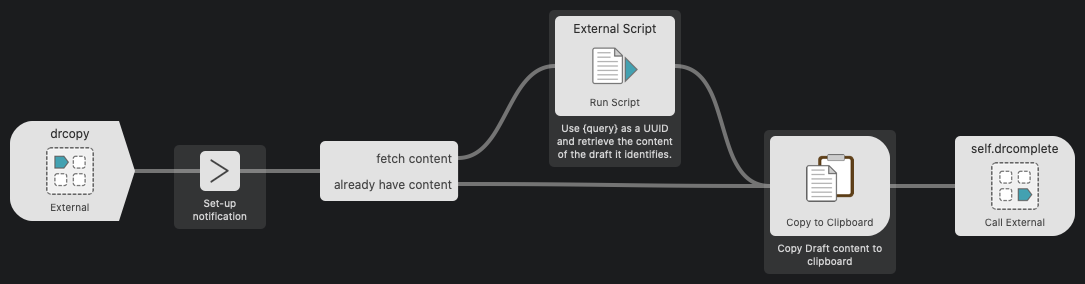Table of contents
Flow - drcopy
Description
This flow can deal with two different types of input. The input type is determined by the value of the fetch variable.
If fetch is not set, or is set to false, the query passed in is taken to be content to copy to the clipboard.
If fetch is set to true, the flow interprets query as a draft unique identifier. It will retrieve the content of the identified draft, and place it on the clipboard.
Variables
Used
The following variables can be passed in and will be processed by the flow.
| Variable | Description |
|---|---|
query * | The unique identifier of a Draft, or the content of a draft; as specified by the fetch variable. |
fetch | When set to true, this will use the query as the UUID of the draft to fetch the content. When set as false (or not set at all), the query will be assumed to be the content of a draft to be copied to the clipboard. |
* These are mandatory for triggering this flow.
Created
The following variables are set-up by the flow.
| Variable | Description |
|---|---|
NotificationTitle | The title to be shown in any completion notification. |
NotificationMessage | The message to be shown in any completion notification. |
Termination
- External Trigger:
drcomplete
Flow
Scripting
Sample Code (AppleScript)
tell application id "com.runningwithcrayons.Alfred"
run trigger "drcopy" in workflow "com.thoughtasylum.doctordrafts" with argument "some unique text in the draft"
end tell
URL
alfred://runtrigger/com.thoughtasylum.doctordrafts/drcopy/?argument=some%20unique%20text%20in%20the%20draft
Notes
- If
fetchis set totrueand an invalid UUID is passed in, the clipboard will remain unchanged. No error is reported.