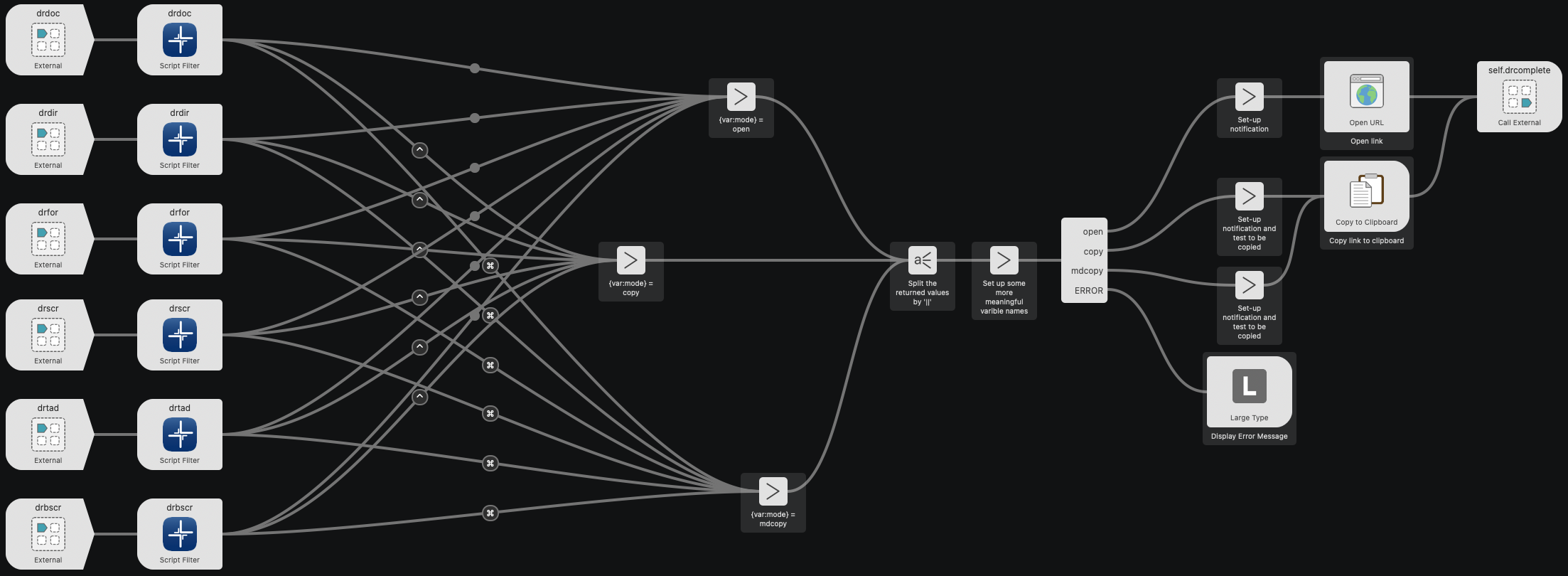Table of contents
Flow - drtad
Description
Search for a section in the ThoughtAsylum Drafts Library (TADpoLe) scripting documentation (https://tadpole.thoughtasylum.com), by carrying out a search against the section title. Once matched, the user will be able to navigate to the section in their default web browser by default. There are also options to copy the link to the section, and to copy a Markdown link to the section.
The selection list is managed via an online JSON file.
Variables
Used
No variables are passed into this flow.
Created
The following variables are set-up by the flow.
| Variable | Description |
|---|---|
query | The selected section’s arg from the JSON used for the filter. |
pagetitle | The name of the selected section. |
url | The URL of the selected section. |
mode | The action to take with the selected section result. open will trigger the section to be opened, copy will trigger the URL to be copied to the clipboard, and mdcopy will trigger a Markdown link to the section to be copied to the clipboard. |
NotificationTitle | The title to be shown in any completion notification. |
NotificationMessage | The message to be shown in any completion notification. |
Termination
- External Trigger:
drcomplete
Flow
Scripting
Sample Code (AppleScript)
tell application id "com.runningwithcrayons.Alfred"
run trigger "drtad" in workflow "com.thoughtasylum.doctordrafts"
end tell
URL
alfred://runtrigger/com.thoughtasylum.doctordrafts/drtad/
Notes
- The JSON file used is
tadpole.jsonfrom the drafts-links Github repo.